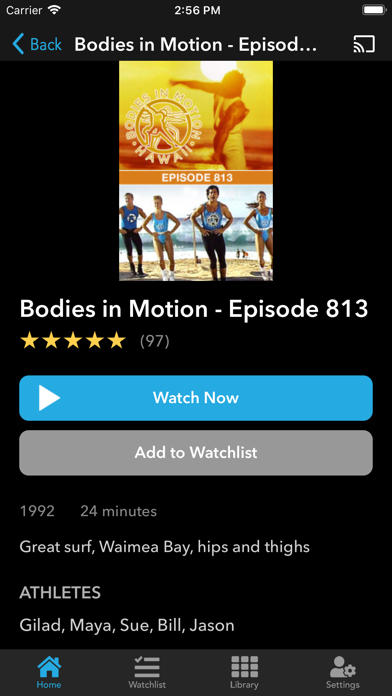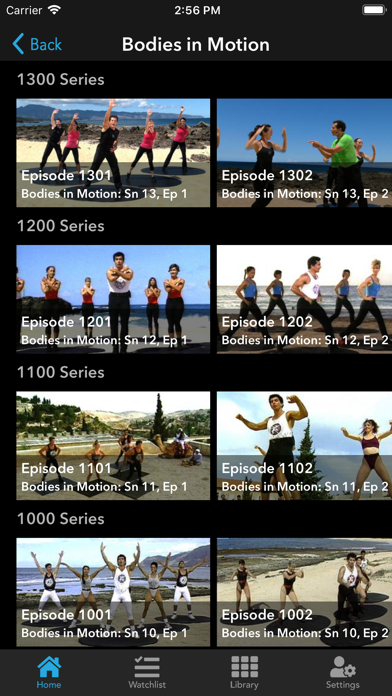Gilad TV app for iPhone and iPad
Developer: Opper Sports, Inc.
First release : 20 Apr 2019
App size: 24.7 Mb
Gilad Janklowicz is one of the worlds most popular fitness personalities. As a pioneer in the fitness industry he has helped millions to stay fit with his popular TV fitness shows Bodies in Motion, Basic Training the Workout and Total Body Sculpt with Gilad and with his gold and platinum selling instructional home fitness videos.
Gilad TV brings Gilad to your computer, connected TV, mobile phone or tablet, virtually anywhere you want him to be. You can exercise with Gilad any time you want. Just log in and choose between Bodies in Motion, Total Body Sculpt, hand picked selections from Gilads extensive collection of videos and other special features.
Sign up for Gilad TV and stay fit in your own home on your own schedule.
To access all these great workouts you can subscribe to Gilad TV on a monthly or yearly basis with an auto-renewing subscription right inside the app. Subscribe once and watch on your favorite devices.
Features:
• Resume playback across all devices linked to account
• Save videos for later viewing with Watchlist
• Support casting with Chromecast
• AirPlay enabled, stream video to Apple TV
• Access previously purchased content in Video Library
• Offline playback - download video to device and watch offline when not connected to internet
* All payments will be paid through your iTunes Account and may be managed under Account Settings after the initial payment. Subscription payments will automatically renew unless deactivated at least 24-hours before the end of the current billing period. Your account will be charged for renewal at least 24-hours prior to the end of the current billing period. Cancellations are incurred by disabling auto-renewal. Any unused portion of a free trial (if available) will be forfeited upon subscription purchase. Auto-renewal may be turned off by going to Account Settings after purchase.
Privacy Policy
https://www.giladondemand.com/content/privacy-policy
Terms of Use
https://www.giladondemand.com/content/terms-of-use